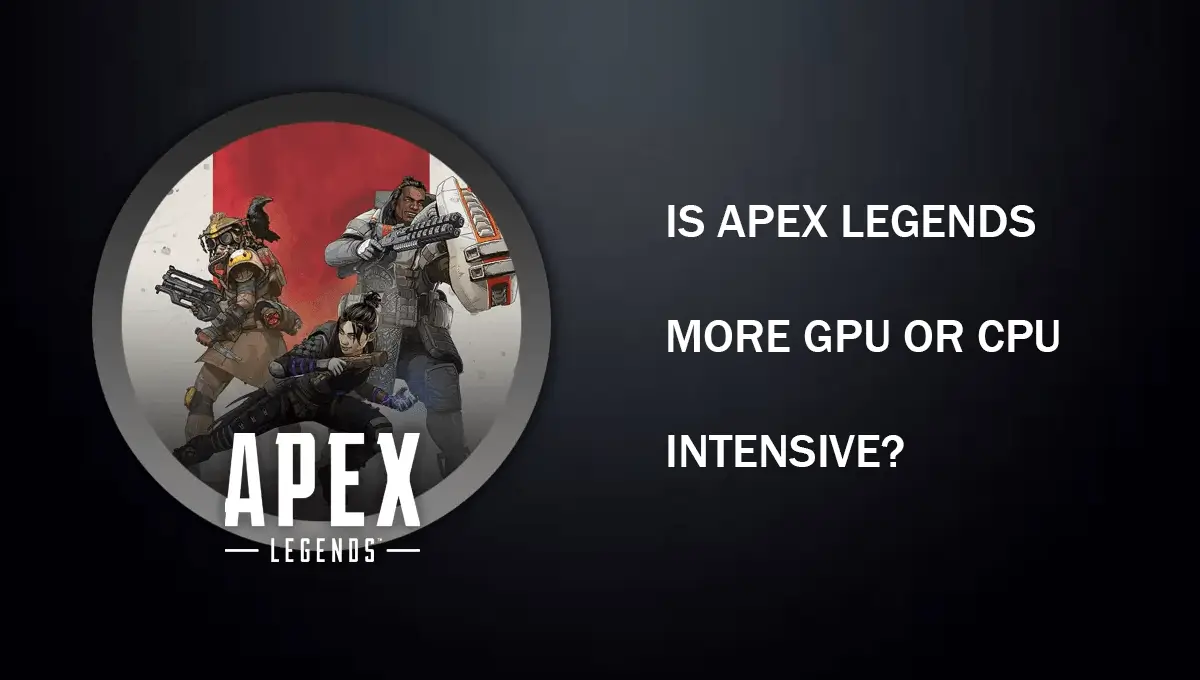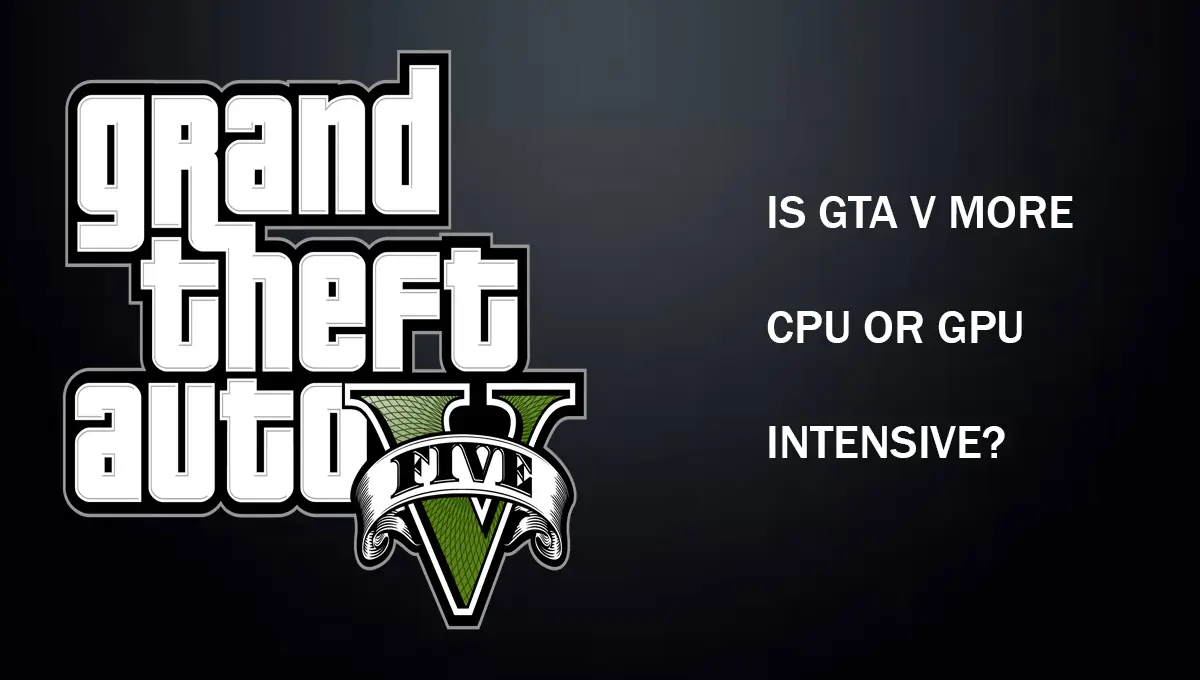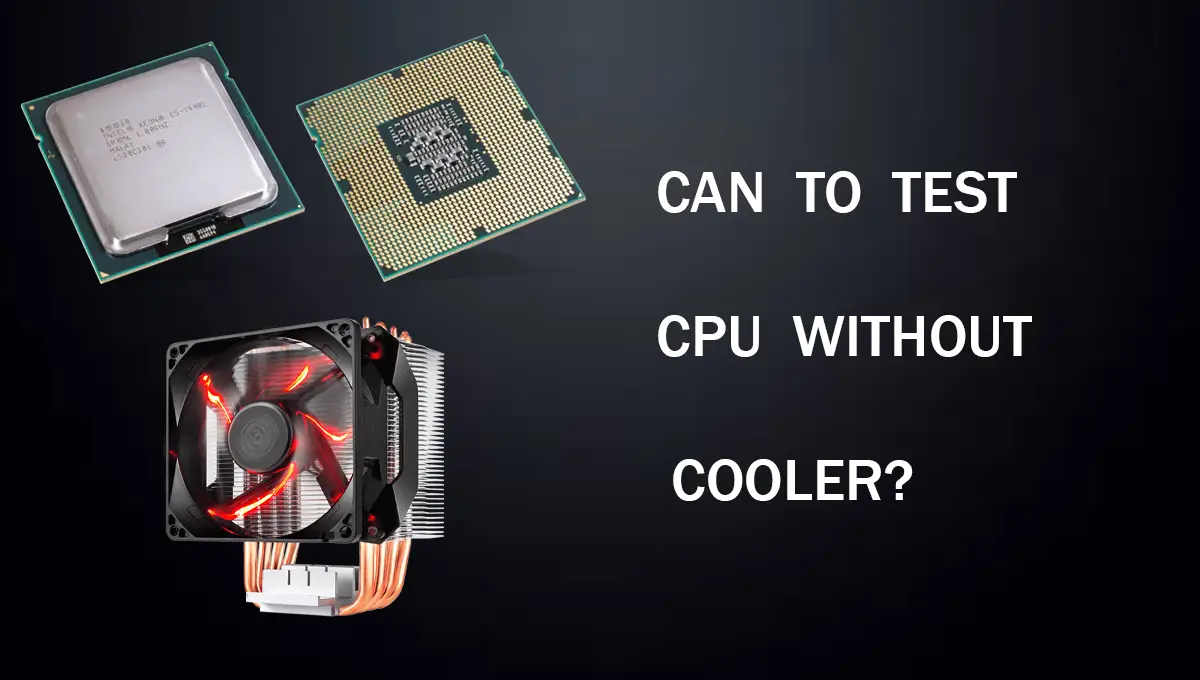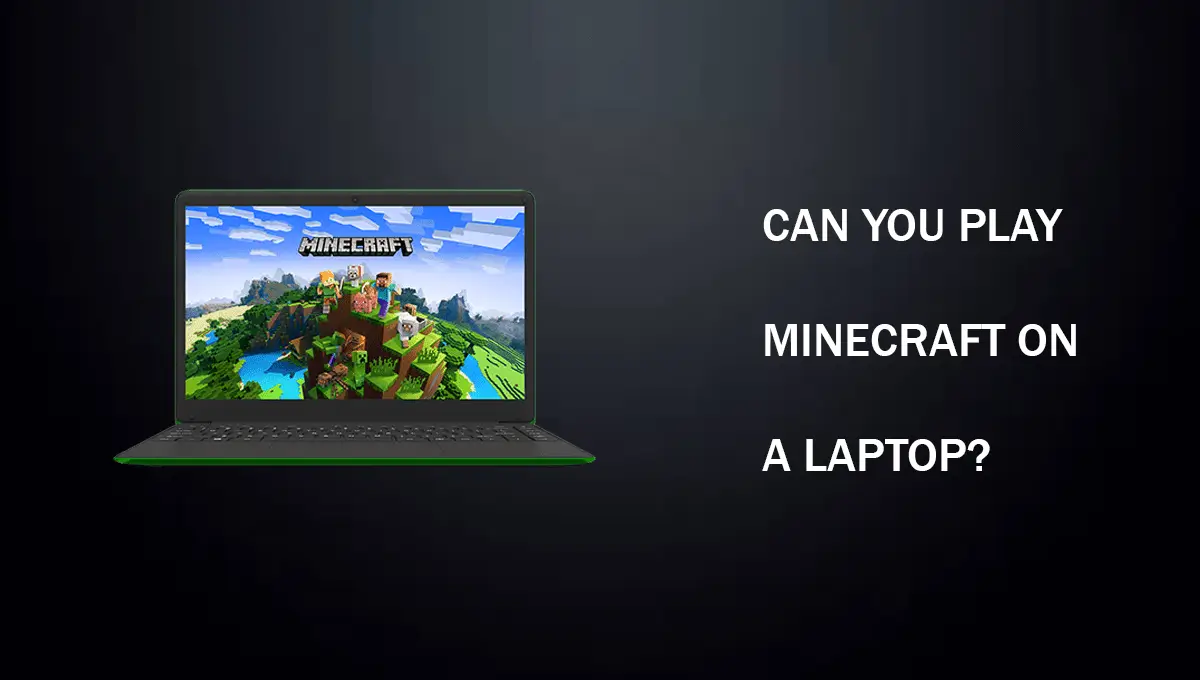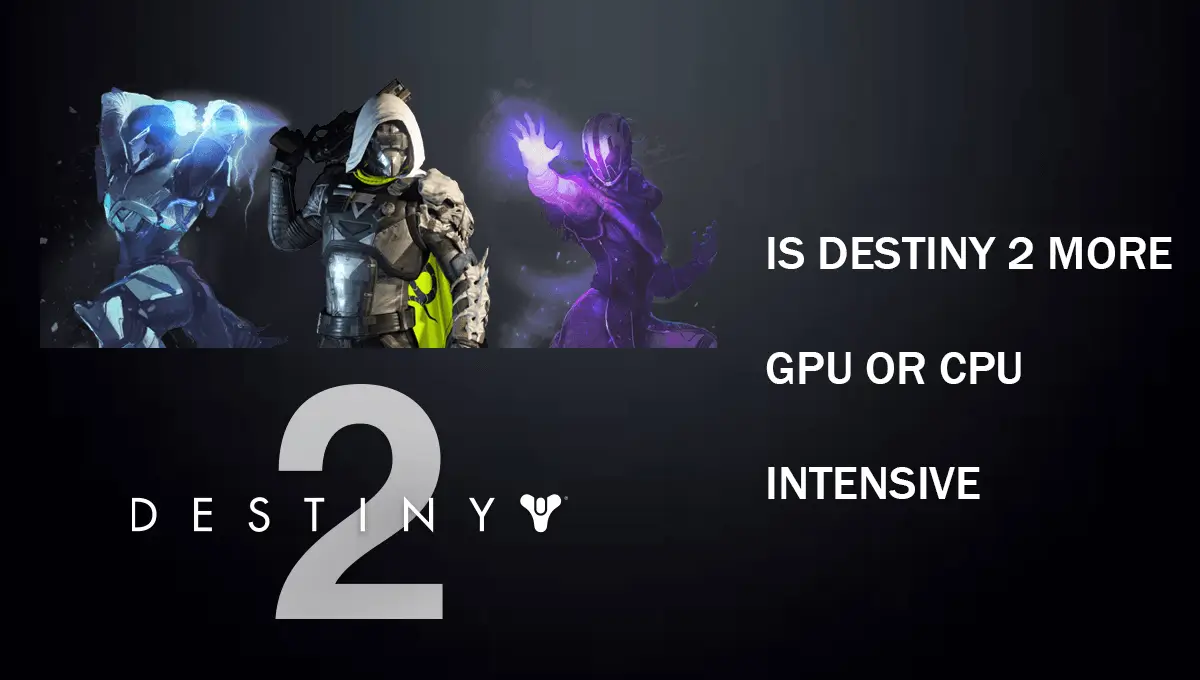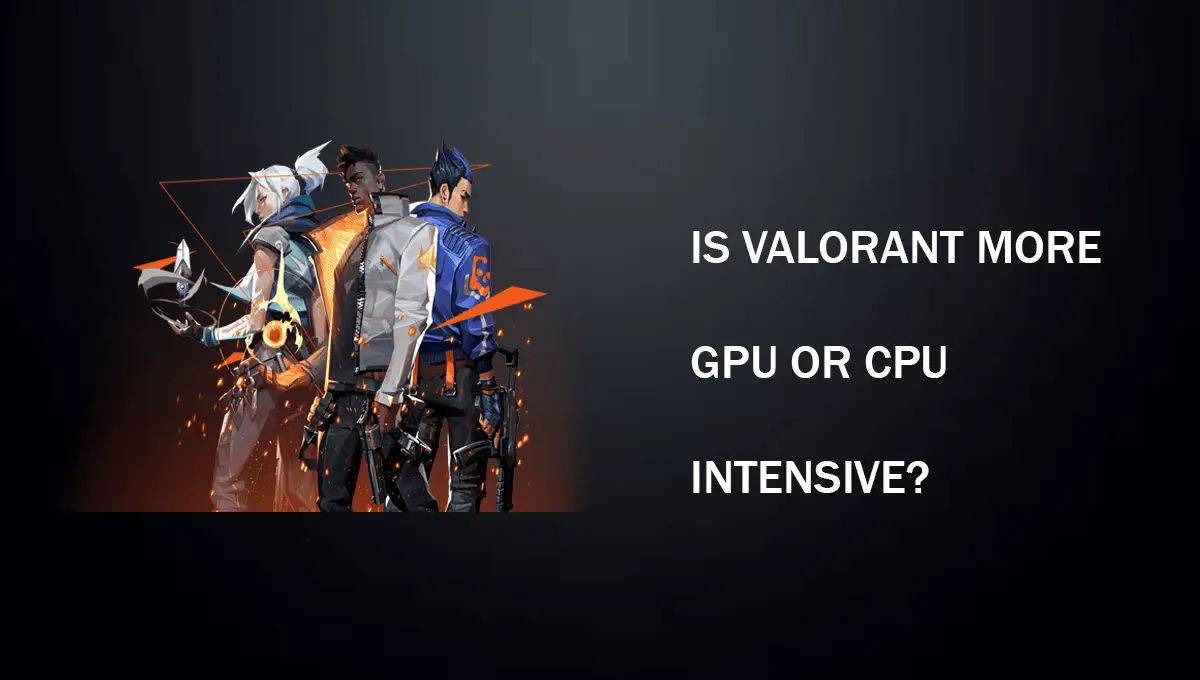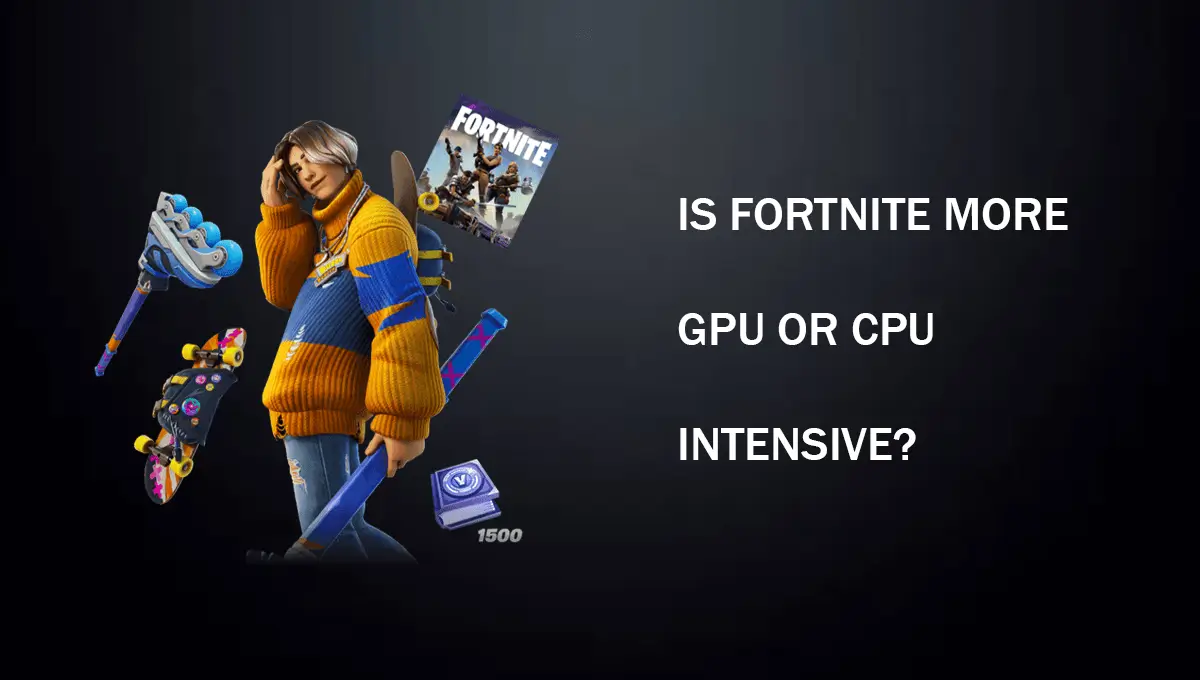Playing multiplayer games such as Apex Legends is a great way to spend your time in a fun way. Compared to other titles, Apex Legends has the best graphics and visual representation. In contrast to other recent shooting games, Apex Legends doesn’t require a modern, powerful gaming rig to play.
In this guide, we will discuss is Apex Legends more CPU or GPU intensive and whether you can run it on high or low settings, and how they affect the CPU and GPU.
Apex Legends is greatly inspired by other battle royale games such as Fortnite, PUBG, and COD. In spite of the game’s secretive launch, it quickly rose to the top of the best-shooting battle royale games.
The game uses heavy graphical effects like PUBG and Fortnite, however, it performs poorly due to this issue.
The minimum system requirements listed for the game are simply not the minimum that you would expect, especially with all the big updates that the game has received. So, let’s take a look at what you would need to run Apex Legends at the lowest or highest settings.
Is Apex Legends More CPU Or GPU Intensive?
Apex Legends was always more of a GPU-intensive title since the day of its launch as it used more graphical processing than the CPU.
The game heavily utilizes special graphical effects for different functions, like kills and special abilities of the character.
This makes the game much more of a GPU-intensive title than the CPU. Still, as of today, the game remains more GPU intensive, so the chances are if you have a not-so-good CPU and a decent graphic card, you can play this game, but it is recommended that you have a decent quad-core CPU at the minimum.
Factors Affecting CPU and GPU Usage In Apex Legends
Apex Legends is a famous battle royale game that requires players to have a high-performance system to experience the game’s full potential. Two critical components of your computer that can significantly affect your gameplay experience are your GPU and CPU. Understanding how these two components work together can help you optimize your gaming performance.
Games Resolution
The first factor affecting CPU and GPU usage is the game’s resolution. Higher resolutions require more processing power from both the CPU and GPU, resulting in increased usage. Similarly, graphics settings such as anti-aliasing, texture quality, and shadow detail also impact CPU and GPU usage. Lowering these settings will reduce demand on your system’s resources.
Background Apps
The second factor affecting CPU and GPU usage is background processes running on your computer while playing Apex Legends. Programs running in the background use more system resources, increasing CPU and GPU usage.
Apex Legends Features And Growth
Apex Legends set several records when it was released, but the most popular one was the number of players it gained. It is stated that Apex Legends surpassed up to 2.5 million users in the first 24 hours of its launch, which also increased its popularity a lot.
The game has many features and a set of skills for players to utilize against enemies, which makes the gameplay a bit more fun. However, the game suffers from the exact same problem as many other online games, and that is hackers.
Suffered With Hackers
After a few months of its launch and a couple of updates for the server and game, the game was bugged with hackers, and as a result, many players quit the game for good.
The game also suffered from optimization issues after its launch, which is not the only issue many users have to deal with. As far as the minimum hardware requirements are concerned, the game runs smoothly in minimalist settings.
It is possible for the game to run at high settings if you have the right minimum specs, but after a few updates it has optimization issues, so even if you have the right hardware requirements, the game would still stutter and lose FPS in the middle of the game, which is unacceptable in a multiplayer shooting game where the FPS is important.
As a result of these two reasons, the game has already lost a high number of players. With new patches and updates, both EA and Respawn worked on the issue, but the problem with servers persists.
Despite what happened, Apex Legends fans still love the game, and if you want to give it a try, you should learn more about its specifications and requirements before downloading.
Recommended Requirements For Apex Legends
Apex Legends requires a 6th generation Core i3 or a processor similar to it with 4 cores like AMD FX 4350, 6GB of RAM, and a 1 GB VRAM graphic card like HD 7750.
Despite the game being so GPU intensive, the official requirements say you need a 2 GB VRAM GPU, but that’s not true. If you run this game on a 2 GB VRAM graphic card, even at the lowest settings, the experience will be poor.
The minimum you should go for is 2 or 3GB as according to the official requirements, the highest is 8GB VRAM. You can already imagine how this game will perform with 1GB of VRAM.
The best way of quickly increasing the game’s FPS is to reduce the graphics settings of the game to the point where the FPS doesn’t bother you.
This method works very effectively as it reduces the load on both the CPU and GPU, but this can make the game look crappy and not everyone wants to do it because today’s games rely heavily on GPUs for special effects and graphics.
Game optimization, on the other hand, is yet another effective tool, but you can’t do it on your own because game optimization is handled by game developers.
So, if a game is optimized better, then you can run that game on hardware that is lower than the minimum required for that game without the game is laggy, and since Apex Legends is not one of these games, our only option to get better FPS in it is to equip better hardware.
Final Words
So far, you would have been satisfied with the question is Apex Legends more CPU or GPU intensive?
In shooting games, FPS matters the most because if you don’t have enough FPS, someone can easily kill you even if you have the strongest aim.
Unfortunately, Apex Legends is not playable on lower hardware due to poor optimization, and even if you have the minimum requirements, the game loads fine, but there are noticeable stutters that make the experience worse.
Frequently Asked Questions
How many CPU cores does Apex Legends use?
As the game is more CPU-dependent, you need at least a 6 core processor to run it without your graphics card experiencing bottlenecking.
Does apex take a lot of CPU?
Apex takes a toll on both your CPU and GPU but it relies heavily on the CPU. So, you might want to take a look at your CPU before upgrading the GPU.
How do I stop Apex from using so much CPU?
You can try turning off all of your background applications and deleting the Origins cache. Additionally, try restarting the computer and the game.