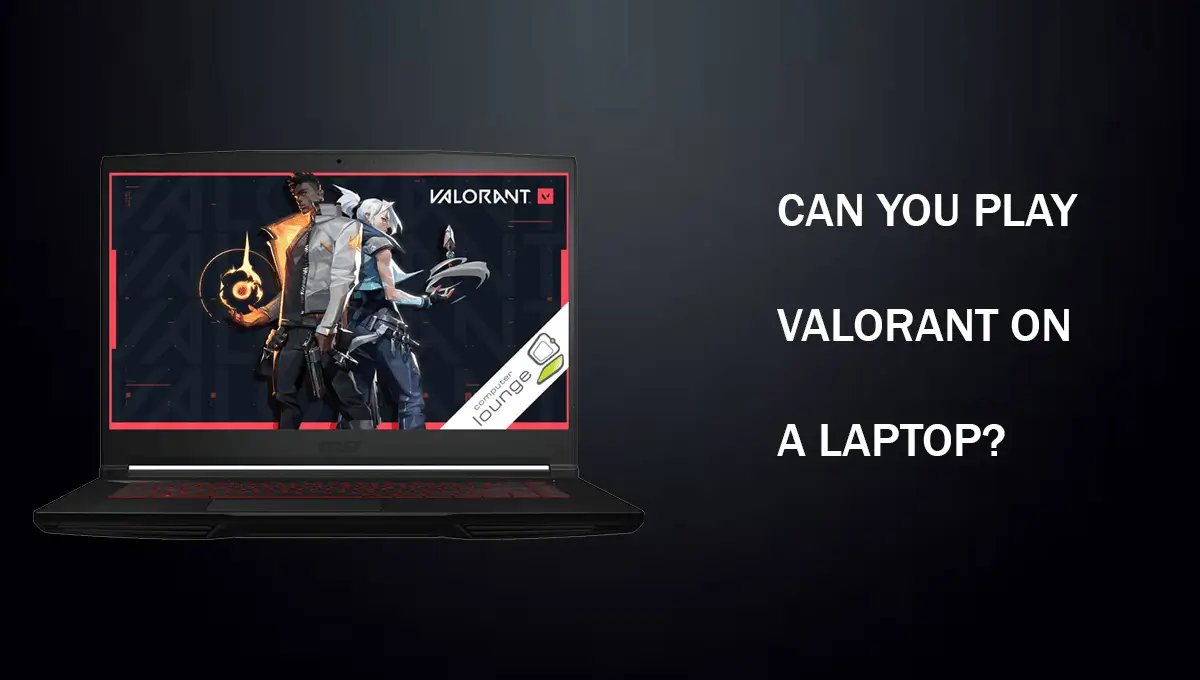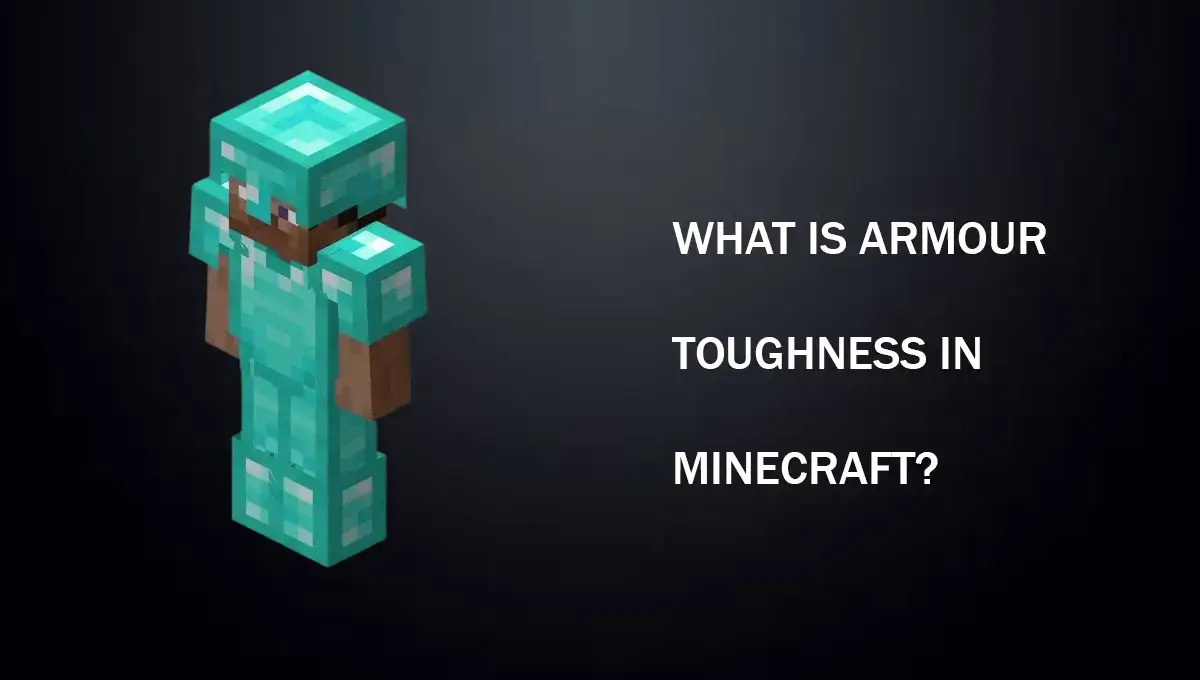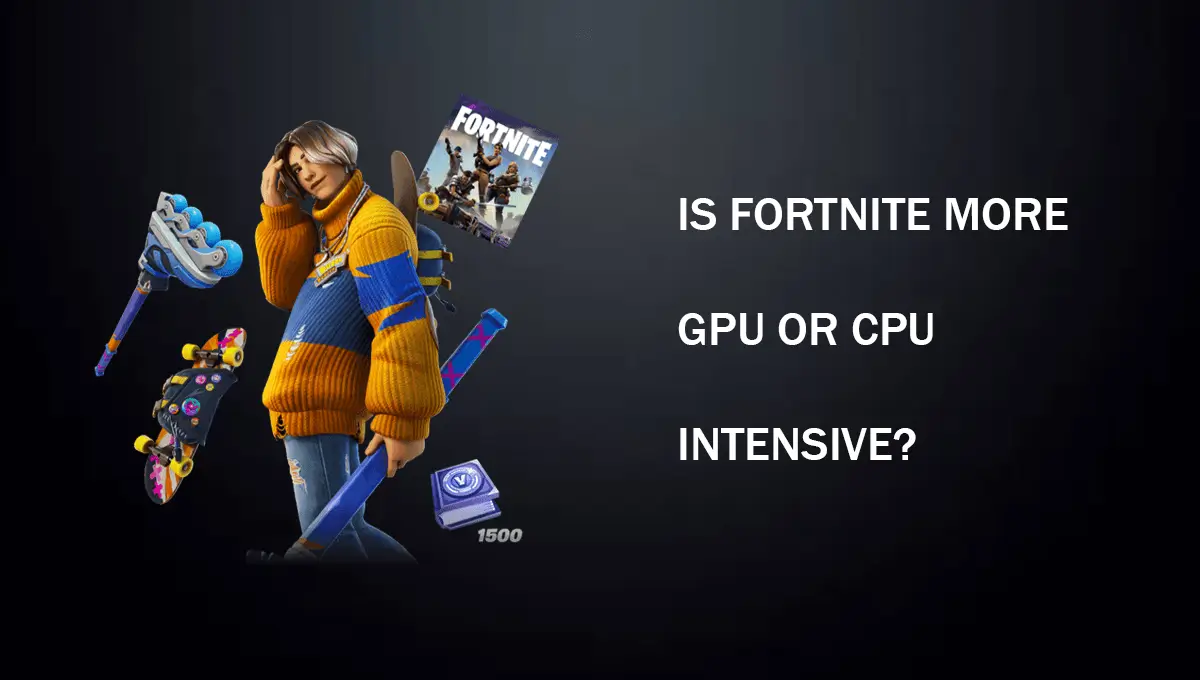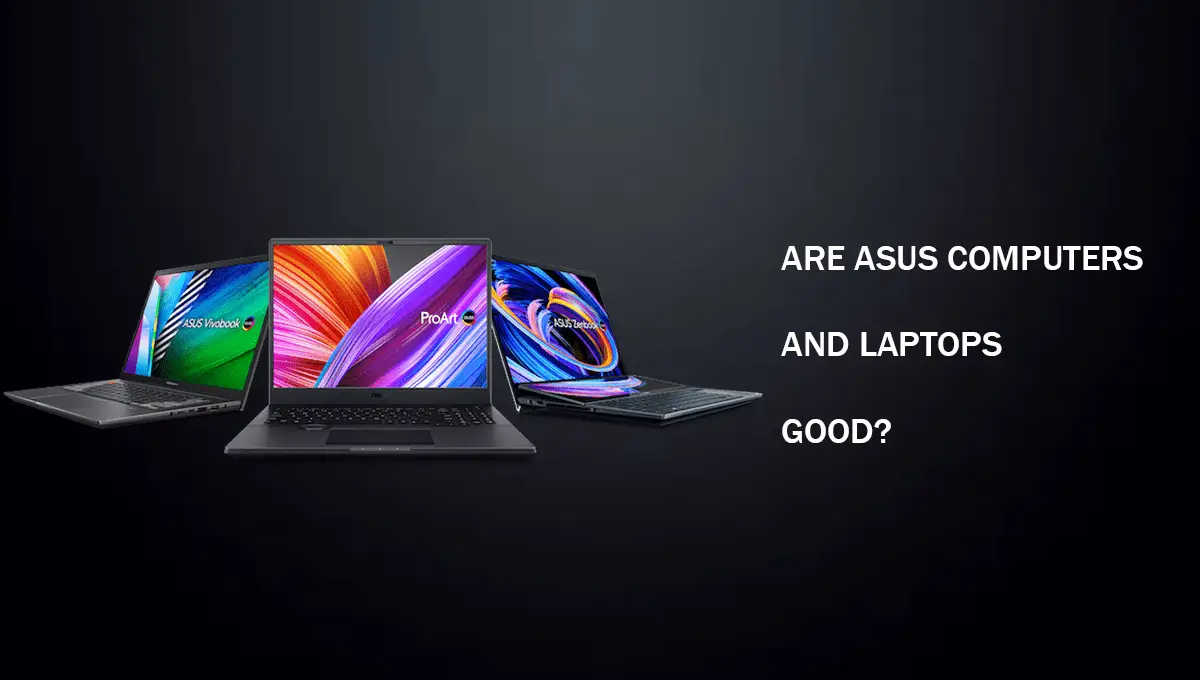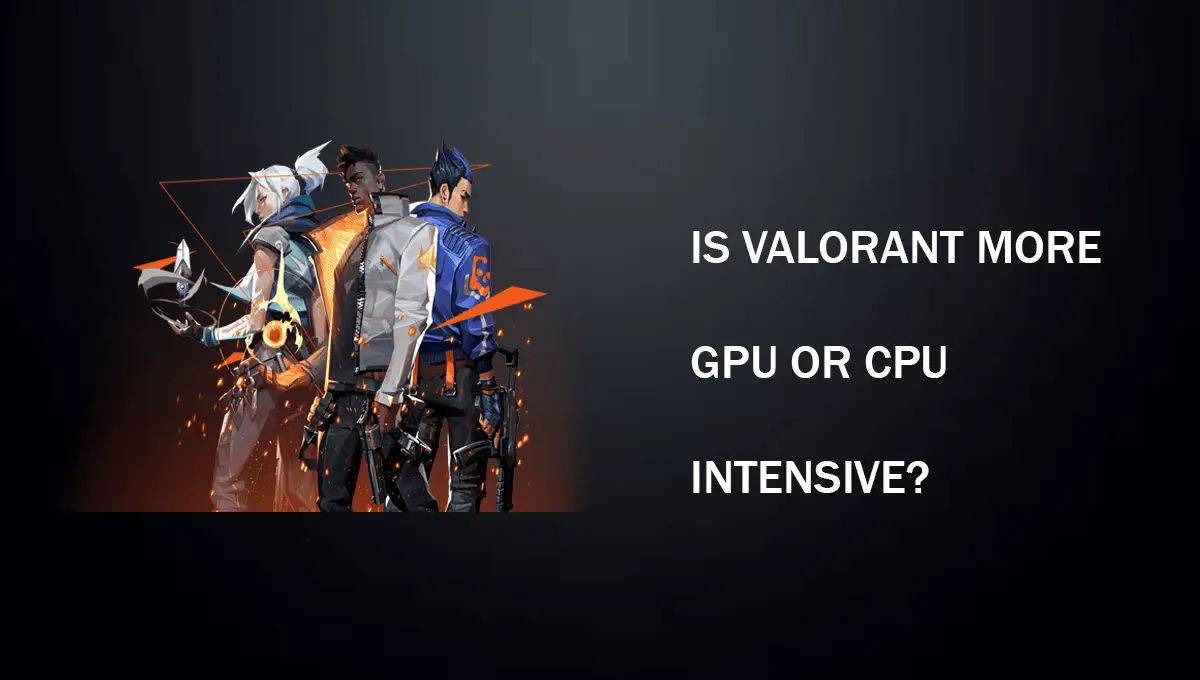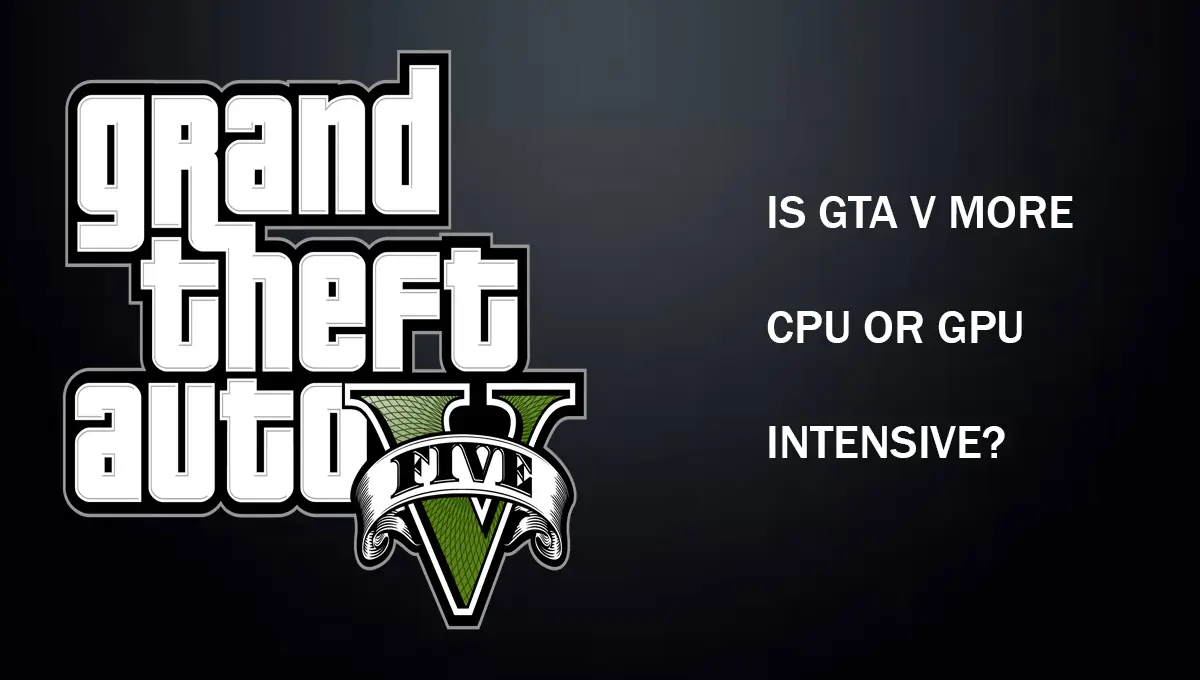As online cooperative multiplayer games have taken a leap forward in the last decade, gaming developers are determined to set the bars as low as possible for the upcoming games in terms of system requirements so that more users can play them.
Consumers have been given a great example by Riot with the online game Valorant. Valorant has quickly earned its place at the top of the list with other big titles like COD and CS GO and its popularity is increasing day by day.
Although the system requirements for the game are not particularly demanding, this does not guarantee that it will run smoothly on a machine that is a decade older.
Valorant, unlike the majority of other games nowadays, requires a better CPU rather than a decent GPU, and desktop PCs typically have better CPUs than laptops due to their capabilities but does that make Laptops less suitable for gaming?
In this article, we are going to discuss whether can you play Valorant on a laptop. Without further ado, let’s get started.
Can Valorant Run On A Laptop?
Therefore, to put this in a narrower perspective. As long as the laptop isn’t too old, Valorant can be played on it, as older models can’t handle the game’s more recent set of instructions whilst also lacking the hardware.
Furthermore, The capabilities of your laptop hold the answer to this question. Riot has proved that the high-end graphics don’t matter much in an online multiplayer game as long as it’s fun to play.
This concept has helped in making the game more CPU-dependent rather than GPU for laptop users.
Since graphics VRAM on laptops is quite constrained, especially on standard or business models. They have just enough graphics capability to handle low-end games without difficulty.
If you have a decent laptop, there is a good probability that you can run the game on it as these laptops have the necessary hardware but still you may face a little stutter and minor FPS drops.
Valorant System Requirements
It’s a good thing to know that your machine is capable to play your favorite game on it but how well depends on how good the hardware is inside of it. Usually, people get a little stressed when they see that their device is not meeting the minimum or recommended standards but you don’t have to.
Valorant does not require much so to run the game at its minimum settings all you need is a Core 2 Duo processor paired with a minimum of 4GB of RAM and an Intel HD 3000 Graphics Card or its alternative Radeon HD R5. This hardware will ensure that you get a smooth and lag-free experience while running the game at HD low settings.
As a bonus, even a low-end machine with 4GB of RAM, a GT 730, and an intel 4th gen Core I3 coupled with 4GB of RAM and GT 730 can run Valorant at 1080p ultra settings with just 1.5GB of VRAM.
So, on top, you can see both the recommended and minimum requirements. Now it’s a good thing if your laptop meets the recommended ones or a part of it like the CPU as this will help the game run better at high settings.
However, if your laptop has hardware that falls in the middle or matches the minimum requirements then it also means that you can play the game just not at the best quality.
How Much RAM Is Required To Run Valorant?
You can see that the minimum and recommended requirements of the above section both state that you need at least 4GB of RAM to run the game, but this is untrue for two reasons, the main of which is Windows.
A strong possibility exists that the game will frequently stutter if you are running Windows 10 on a notebook with 4GB of RAM.
Windows 10 uses more than 2.5GB of RAM only for its background services, and when combined with additional active programs, that amount quickly rises to 3GB.
You should upgrade your RAM to at least 6GB since it is simple to do so inside the laptop and then If you choose to change a few visual options, the game will be able to use more RAM in addition to making the laptop operate quicker.
Due to their updated and newer instruction sets, most games and software have higher requirements, which eventually raises RAM requirements.
As a result, any latency and stuttering that RAM previously caused will be eliminated with a combination of at least 6GB of RAM.
Final Thoughts
Valorant is an incredibly fun-to-play game and its recent surge in popularity has sparked an interest in many users to give the game at least a try.
The game does not ask much and even your older work laptop could run it. So what could you possibly have to lose in order to play this game all it takes is a quick sign-in through you’re your account and you are in.
You can learn more about Valorant for its games tricks and how to play it properly in our other guides.
Frequently Asked Questions
In Which Laptop Can We Play Valorant?
You can play Valorant on any laptop as long as it meets the hardware requirements of the game. It does not matter if it’s older or newer.
Can An Old Laptop Run Valorant?
Yes, the game requires the hardware that is basically designed for older laptops which in theory would be able to play Valorant at 30 frames per second.
How Much GB is Valorant on Laptop?
The game is relatively small in size as far as multiplayer shooting games. It takes up to roughly 27GB but you can expect it to go higher with time as more updates fly in.