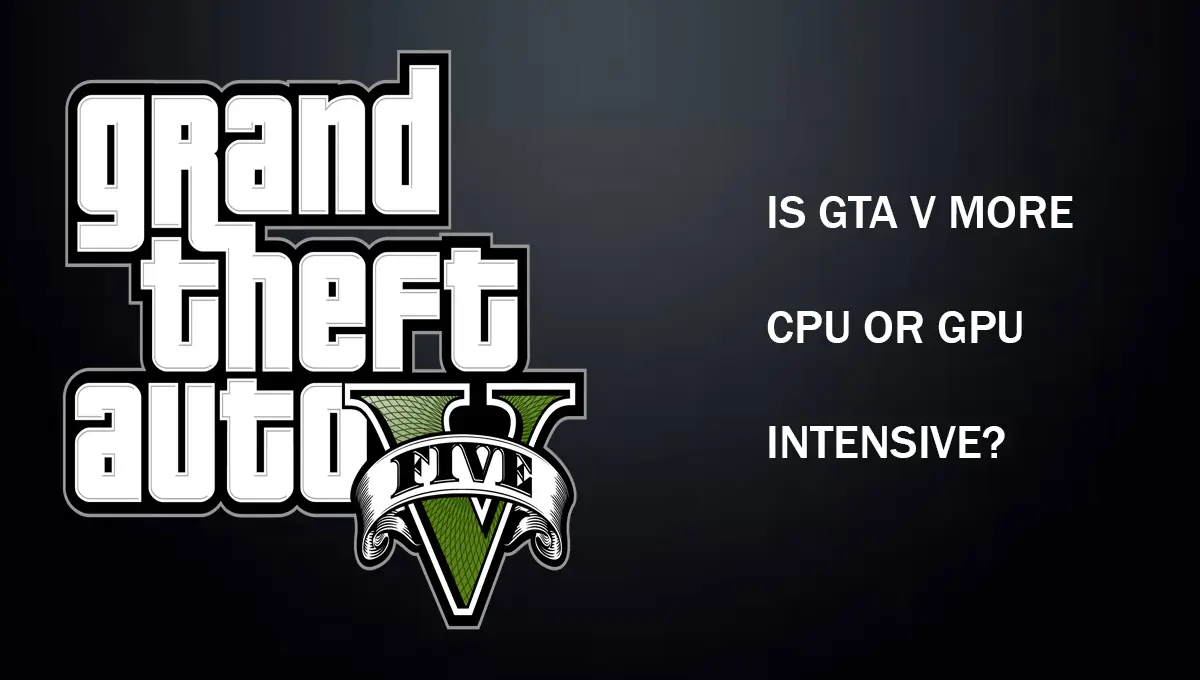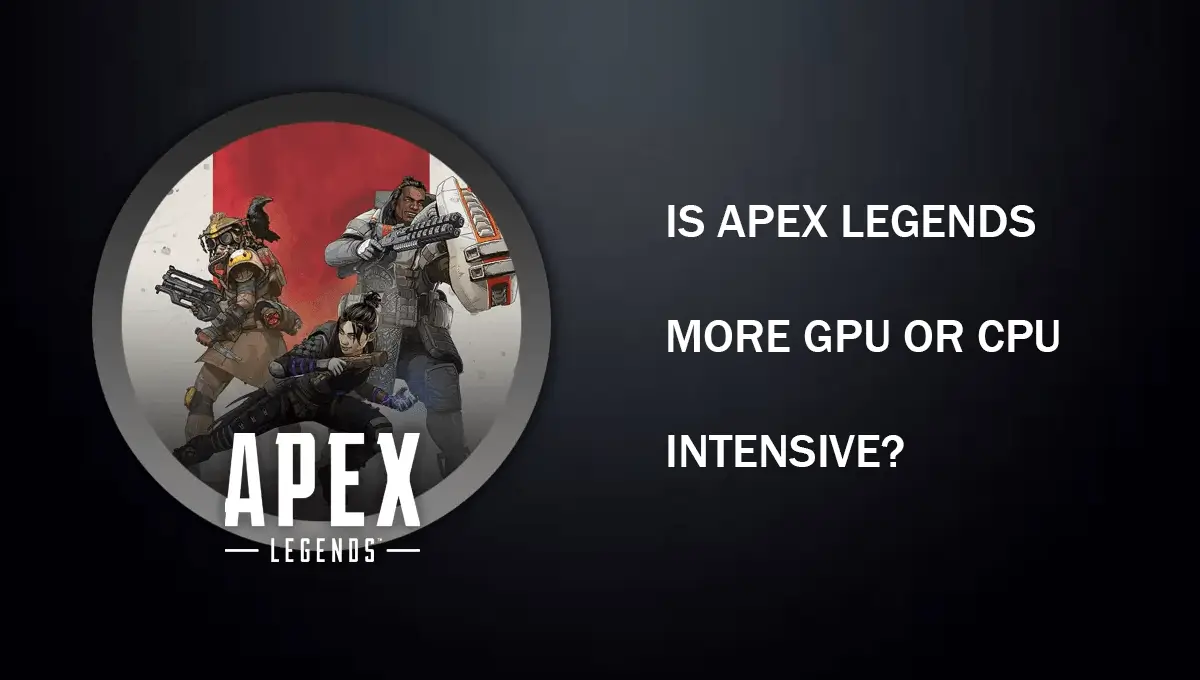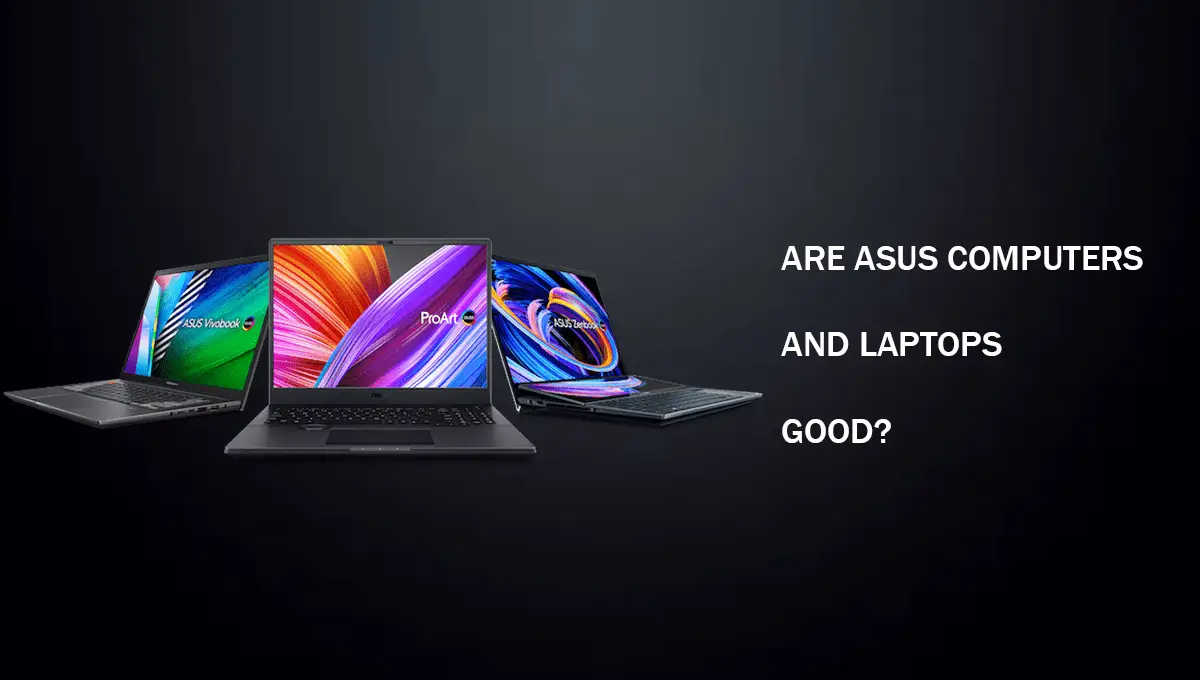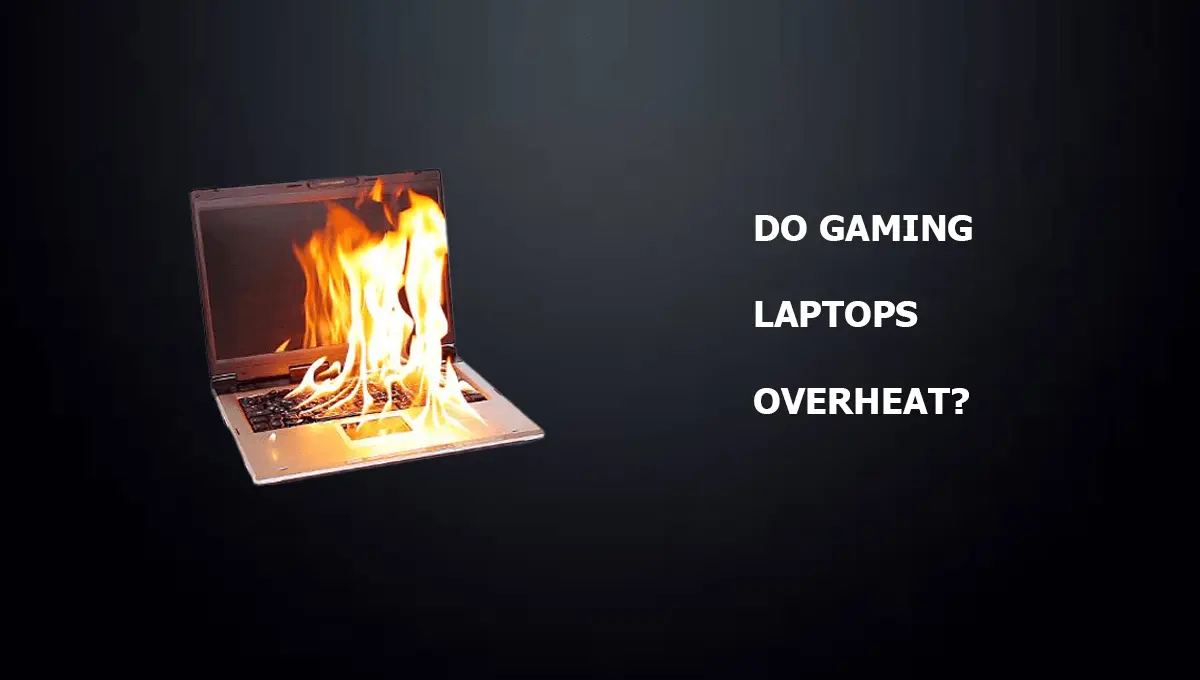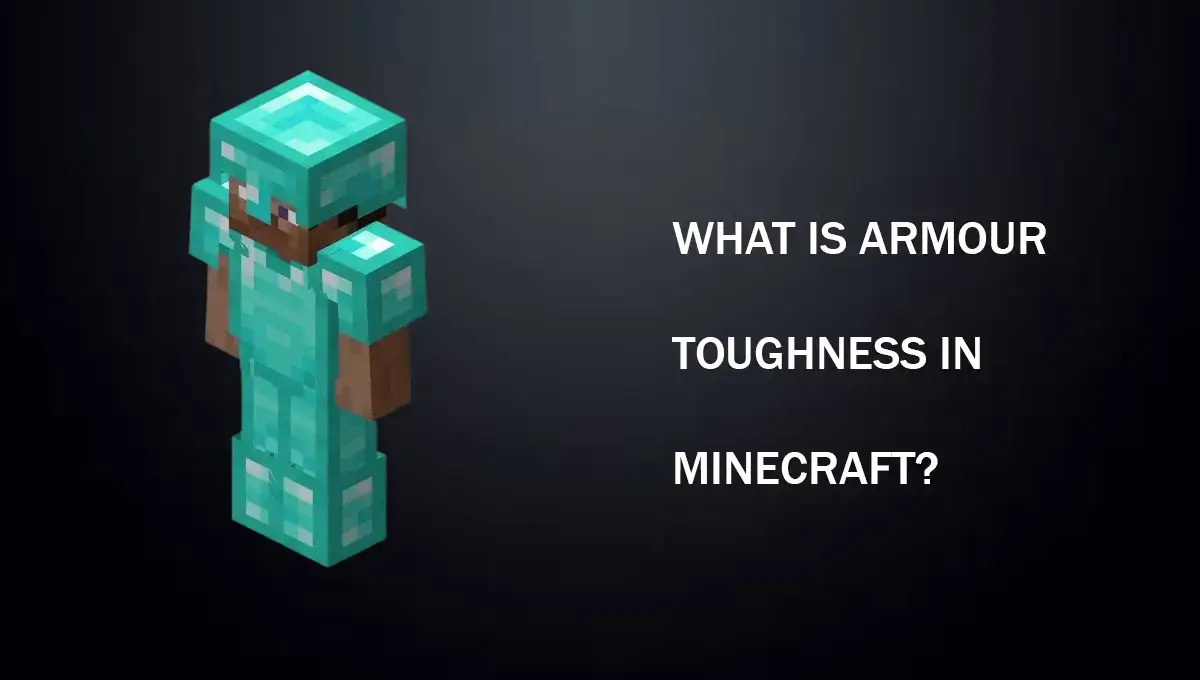If you are a multiplayer gamer, experiencing lag while playing can be incredibly frustrating. Not only can it tarnish your reputation amongst your friends, but it can also result in a lower rank in competitive titles.
Sometimes this lag might be caused by the hardware, but most of the time, it’s because of internet problems and high latency or ping.
There are some myths about ping and some things you can do to get it daily and enjoy your gaming. And we are going to discuss them all in this article.
Before getting into details, you should know a bit about latency or ping and how it works. Our main topic is whether upload speed causes high ping, but we’ve also made a guide on things you can do to get lower ping as a bonus. So without further ado, let’s get straight into it.
What is Ping?
Ping, in simple terms, is known as the quality of your network, meaning that imagine your computer sends a signal to a server, and then that server sends it back to your computer. There must be some time interval between this sending and receiving of signals, called ping.
Some call ping latency as both terms are the same, measured in milliseconds or ms. Whenever you search for something on Google or play your favorite multiplayer game, there is some data transfer between you and the other server.
However, while browsing the internet, you may not feel high ping issues, but in multiplayer games, you do because they require simultaneous data transfer, and once there is some packet loss, you will face lag.
You may already know that ping also depends on the server’s location. You are living in the North while playing on a server in the South. The data has to travel more distance and take more time, which causes high ping.
In multiplayer games, if you don’t want any lag and a good gameplay experience, you need to ping near 20ms; while it can be 50-100ms which is still good, anything about it will not be good.
Higher ping will give your opponents an advantage as they will have a better response time than you. Also, they can react to things faster than you.
Does upload Speed affect ping?
As we’ve discussed, ping is the time a packet of data takes to transfer from your computer to the server. It tells us that ping doesn’t directly depend on the downloading or uploading speed, but they are helpful in some indirect ways.
You may face high-ping problems if you’re downloading something in the background and playing a multiplayer game. This is not because you are getting a lower downloading speed for the game, but there is another reason.
When numerous data packets flood your computer network, the transfer time increases slightly, resulting in a high ping problem. However, after completing the download, you can restore the average ping if there are no other issues.
I used to have the same issue with my Windows Updates as they start downloading automatically, and I get higher pings, but when the download completes, everything returns to normal.
There is one more thing: high internet speed gives better ping because it assists in better routing the data, which gives an advantage over slower connections.
What is Lag?
A lag is defined as freezing or being stuck in a game. It may be for a short period or a few seconds because of a poor internet connection or high latency problems.
Lag occurs between the player’s action and the game response time to the other players; we all know it’s very frustrating.
Sometimes we’ve lagged in games because of poor internet connection, but sometimes it can be because of hardware issues. There are chances of lag if you get bottlenecks or have the low processing power or resources from memory, processor, or graphics card.
How can I improve my Ping?
Well, there are many things you can do to get better Ping in multiplayer games and an advantage over the other players, but the most important ones are listed below.
Internet Service provider: Make sure you have the best internet service provider in the area, as a bad one can cause high ping problems and ruin your gaming experience.
ISP varies from location to location, and each comes up with fees, so make sure to go with the best one without digging a hole in your pocket.
Server Location: While playing multiplayer games, make sure you have joined a geographically close server. As mentioned above, you will get a high ping if you are far between yourself and the server.
Almost every game has five or more servers covering the United States, Europe, Asia, the Middle East, and Japan. First, you must figure out what is close to you and connect to it.
Background Tasks: If you have anything downloading in the background or your brother is downloading something on his mobile, you will get a high Ping on your PC. You can set a speed limit for all devices connected to your router or stop them from downloading anything.
Conclusion
So you need to know everything about ping and how it works. Again the ping or latency doesn’t directly depend on the downloading and uploading speed, but in some indirect manners, they do.
We’ve also mentioned a few steps that will help you get better ping and don’t take much time to follow.