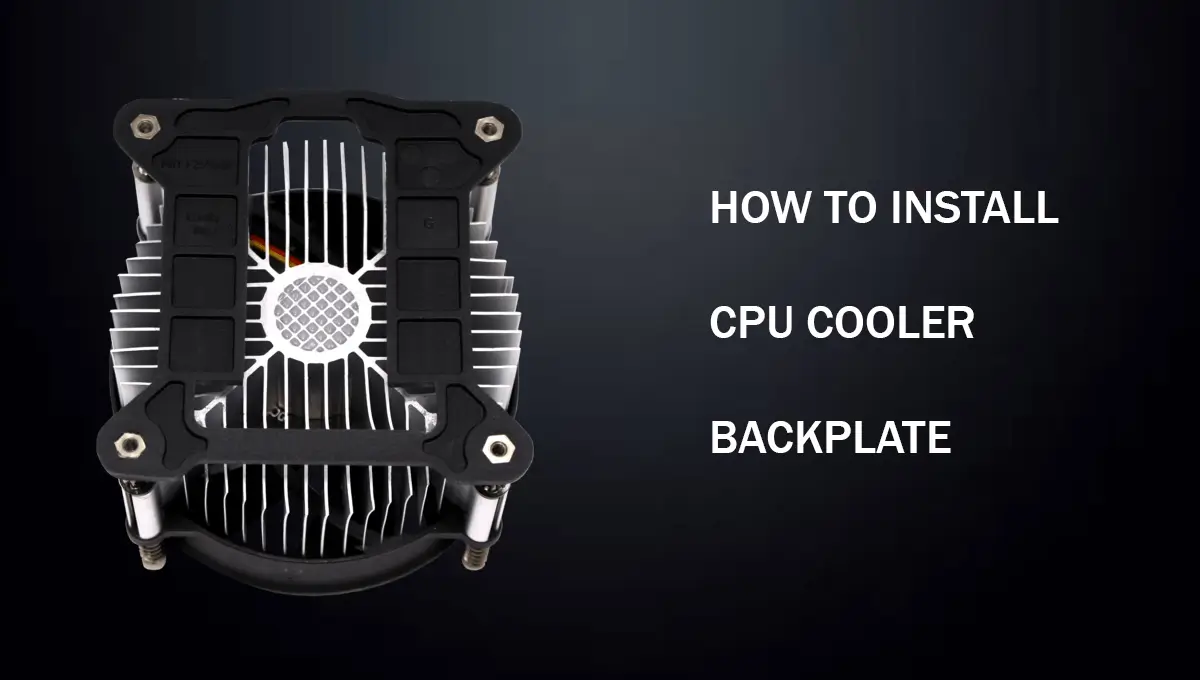It is common to not know whether a CPU cooler comes with a backplate when buying one, and this problem gets worse when it comes to buying online as you are not sure whether the cooler includes one.
Moreover, it is difficult to select one for your PC due to its compatibility, performance, and lifespan. Generally, air coolers last longer than liquid coolers, since they only have a fan, which needs to be replaced eventually, whereas liquid coolers have a lot more parts than air coolers and cost more, so they can be difficult to replace and maintain as well.
If you don’t want to get a liquid CPU Cooler and are looking for a way to downgrade the temperatures with your air cooler then consider using a backplate.
Backplates come with coolants, most users are confused about them, and look for places where they should be placed, as they don’t even know what they are.
The purpose of this guide is to help you figure out, What is a Backplate and where it is used? and how to install a CPU Cooler Backplate.
What Is A Backplate?
Before moving on to how to install a backplate of your CPU cooler let’s figure out what it is as this would help understand more clearly.
Backplates are made up of metal and they provide support for both the CPU cooler and motherboard. They can usually be found with motherboards that are expensive or mid-range and don’t come with motherboards with low-price tags as it helps save money.
Some people might think that backplates are not important enough for them to separately buy them and this is not the complete case with them.
Backplates are just as important as PC components. Backplates add great durability to the motherboard so it can last longer.
Purpose Of A Backplate
Backplates not only protect the motherboard from flexing or damaging but they also act as a little cooler for your motherboard’s other components.
As I mentioned earlier that backplates are made of metal which all of them are no matter if they came with a low-price product. Metal is a very good conductor of heat and it is one of the best. Most CPU Coolers are made up of aluminum because it is cheap and have low conductivity.
On the other hand, metal absorbs heat much faster and at the same time cools down much faster. So, a lot of area around the backplate which gets hot during your PC runtime gets absorbed into the backplate which makes it an important part of the motherboard.
Backplates come in different shapes and sizes so it might be difficult for you to get one separately but the chances are that you might already have one if your motherboard came with it on its back.
How To Install A Backplate?
Once you have found the right backplate for your Cooler it is time to figure out how to install one.
- Firstly, what you have to do when installing a backplate is to look on the back side of the motherboard for screw holes. These holes should be located right under the CPU socket and you can find them easily.
- Once you have located them grab the back plate and align it perfectly with the screw holes once done tight up the backplate with the screws.
- Occasionally, you would have to remove the cooler from the top first, otherwise, the backplate would not fit correctly. In addition, some motherboards use clips or thermal pads instead of screws to secure their backplates, so be sure to look out for those if yours does.
- If you’re not sure which one your motherboard uses, you can search for your motherboard’s model on the manufacturer’s website.
Is Backplate Important For A CPU Cooler
Backplates are not much important and are not something that you should worry about. Modern coolers have come so far that they are alone capable enough of handling the CPU temperatures.
Unless your motherboard or cooler comes with one it is not necessary to buy a separate backplate. However, if you do decide to use the backplate then it is a good thing because it not only protects your motherboard from collisions and flexing but it also helps in the motherboard and other components' temperatures.
Final Thoughts
Backplates is a good way of removing most of the heat from the motherboard as well as the CPU and other components that are in its surrounding.
As ecause these components don’t have a cooling system built into them like RAMs and motherboards backplates can be extremely useful in this because no other component is removing heat except the backplate.
If you have tried everything but your motherboard and CPU temperatures are still up then you can try using the backplate and see the results.
Finally, If you were able to find the answer for how to install a CPU Cooler Backplate and successfully installed the backplate onto your motherboard then do consider reading our other guide on CPU coolers.
Frequently Asked Questions
Is backplate needed for CPU cooler?
yes, it is needed