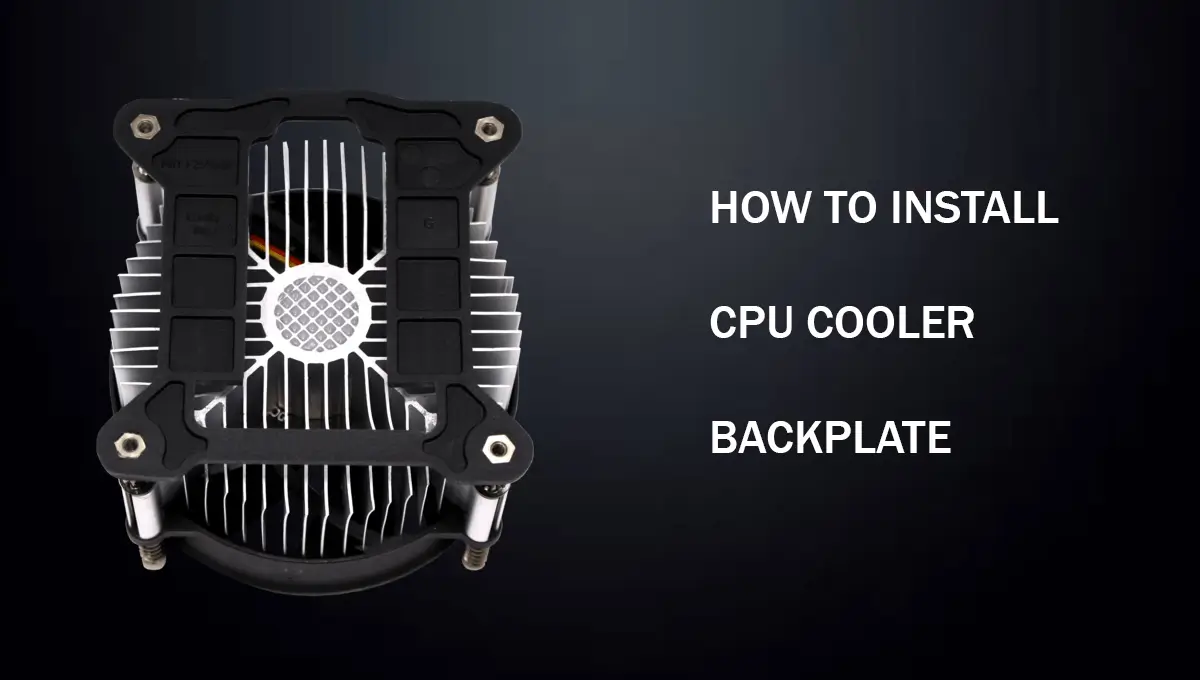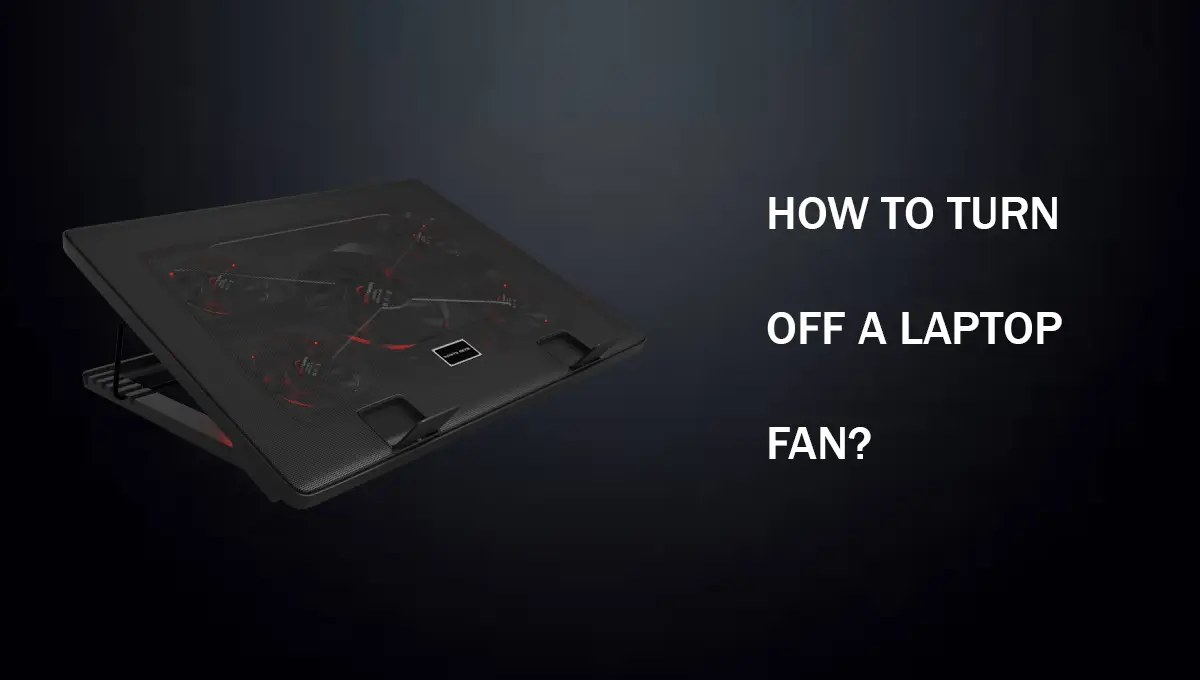The multiplayer shooting game Valorant has quickly become one of the most popular on the internet. This seems to be due to Valorant’s low hardware requirements, but that isn’t entirely true since the game is also free to play, so you can just download it and play it.
Along with the low-demanding requirements, Valorant introduced several other features, such as skins, abilities, weapons, and many others. You can either buy them or earn your way through them, which feels like a more fun way to accomplish those things.
Since killing other enemies is the main objective of the game, it sounds more fun when special effects are added. Other games, such as CS GO, also have this feature, where you get a special effect when you kill an enemy. It can be a sound or a pop-up. Today, we are going to learn how to change Valorant Kill Icon to make it more intriguing since Valorant uses the pop-up banner.
Valorant is an enjoyable game to play on both desktop and laptop; however, some users encounter difficulties when playing on a laptop. Therefore, we have prepared a comprehensive guide that will help you determine, can you play valorant on a laptop?
How To Change Valorant Kill Icon
If you want to try out the new icons in the game, then it is quite simple. As it turns out, there are only a couple of simple steps that you have to take to enable the option.
- So, first and foremost, you must log into the game and the menu, as this option can be enabled from anywhere else, such as the config file.
- Once you have logged into the game and the menu, look for a small gear icon in the top right corner of your screen. It should be at the top, and if it’s not, don’t worry, just scroll down until you find it.
- Once located, click on it and it will take you to the Valorant options, and on there you can find multiple tabs that are enlisted on the top center of your screen named Graphics, Audio, Video, etc.
- Open the General tab, and there you can find a list of options and features that are used in the gameplay. These options enable different features of the game that can help in your gameplay experience, so you can also enable them, but be careful as every option can enhance or change your gameplay. Only enable them if you know what that option does.
- Moving on, once you have opened the general section, scroll down to the bottom and look for an option named “Show Mature Content.” It should be off by default and from there you can enable it.
- You will not notice any immediate changes in the game because the option requires you to restart the game once you have enabled it. So go back to the main menu and hit the escape button on the keyboard. Now click on “Exit to Desktop.”
Once the game has properly shut down, re-open it and enter any match. Now you can see your new kill logo in the same place where the skull was.
So these are just a few simple steps that you have to take to enable the new kill icon. This option does not only change the kill icon but also replaces other icons in the game, which can be sensitive, which is why it is labeled as mature content.
Is There A New Kill Icon In Valorant?
Sometimes there can be only bug fixes or performance improvements to the game, especially in an online game, but with every new update to the game, there are a bunch of features and options added to the game.
Valorant has also added a bunch of features to the game’s different parts, like character customization, new special effects, skins, weapons, and graphics enhancement, but the coolest looking is the new killing effect that replaces the previous one.
The new kill icon for Valorant is rated for a mature audience only, but that does not mean that you can’t use it if you are not mature. If you have seen someone already using the new kill logo, then you already know what it is, but if you are not familiar with it, here’s a brief explanation in case you want to see the changes, but there aren’t many.
Instead of the usual skull logo, the game will now show you an X logo in the same pop-up as before whenever you kill an enemy in the game.
This may not sound much like a big change, but it’s not true because once you enable this option, the game also replaces a bunch of other icons in the gameplay for different effects. So, if you want to replace your previous old in-game icons with different effects, enabling the option is a very simple process.
Short Summary
Valorant offers a whole new experience. With weekly and monthly updates to the game, the developers continue to add many relevant features such as the kill icon, which can make the game far more fun to play, but the hard part is about finding the relevant settings as developers like to hide these types of features and they can be hard to find at first, but even harder if you don’t like to explore game options.
We hope you have an idea by now that how to change valorant kill icon? If you want to learn more about other Valorant features and updates that are constantly being added to the game or like to get other news, then consider reading about it in our other guides on Valorant.
Frequently Asked Questions
Do Valorant knives have kill animations?
true
What is kill counter in Valorant?
true
Are headshots one shot in Valorant?
true